TEXTURE DENSITY
Understanding Texture Density in 3D Game Development
Texture density is a crucial concept in 3D game development that refers to the consistency of texture detail relative to the surface area of a 3D model. Proper texture density ensures that textures appear sharp and consistent across different models and assets in a game, regardless of their size or distance from the camera.
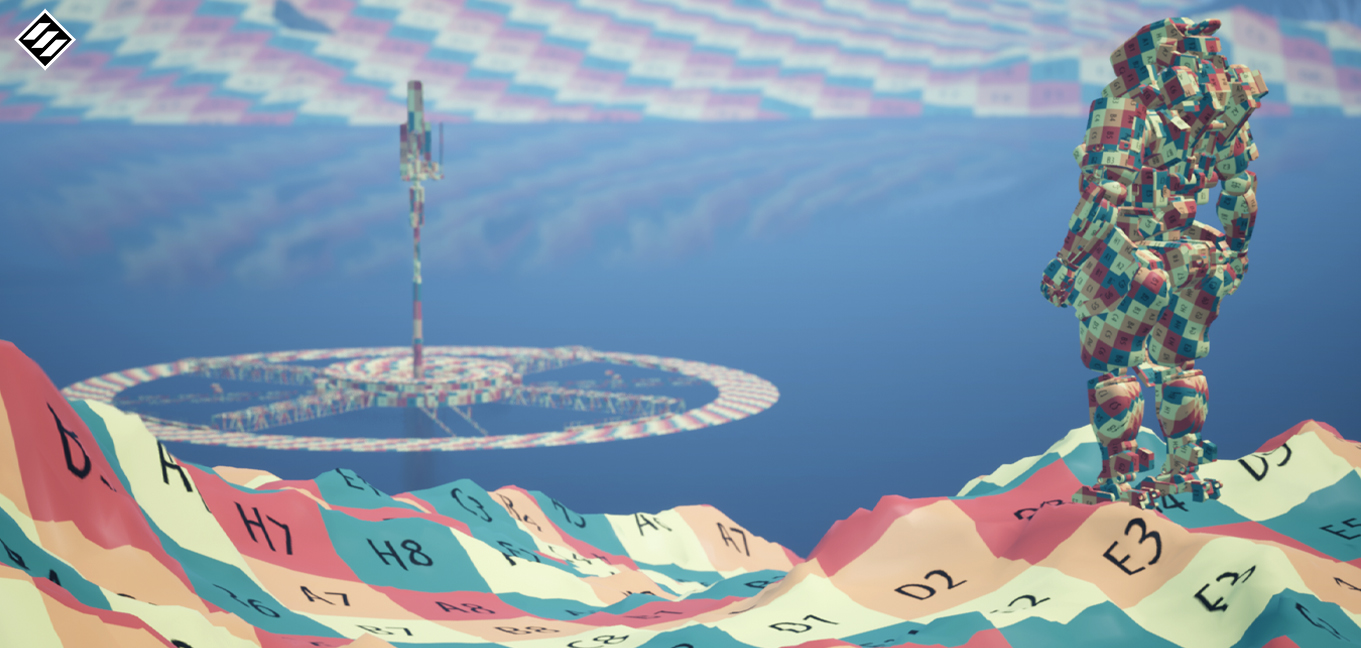

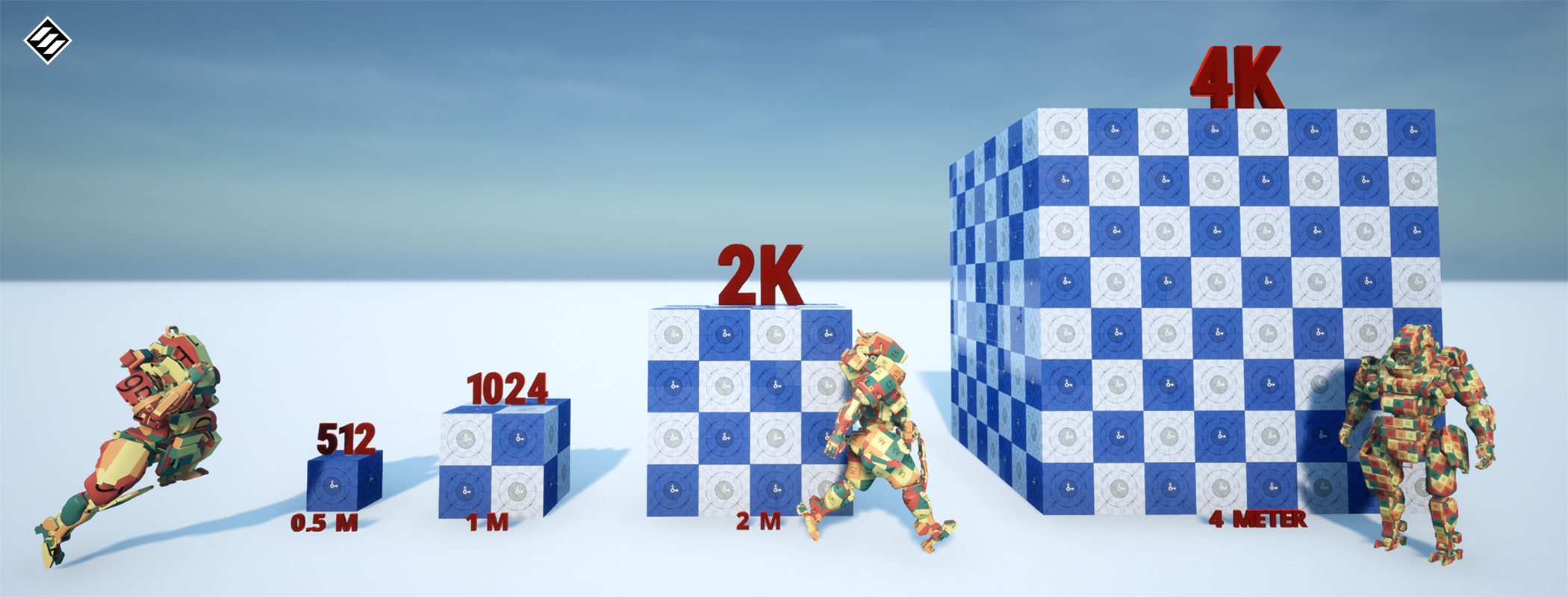
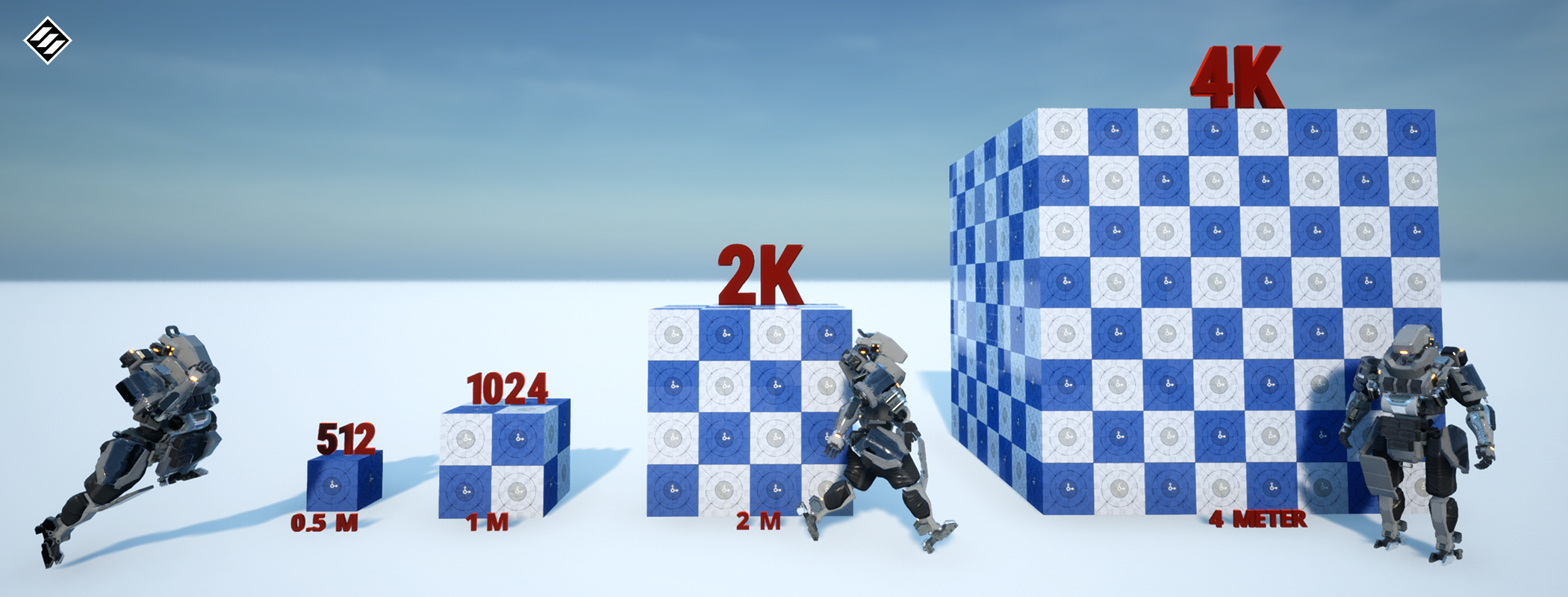
What is Texture Density?
Texture density, often measured in pixels per meter (ppm) or texels per unit (TEX), represents how much texture detail is applied to a specific area of a 3D model. For instance, if a texture has a high density, it means that many pixels (texels) cover a small surface area, resulting in a highly detailed appearance. Conversely, low texture density means fewer texels cover a larger surface area, which can lead to blurry or pixelated textures.
Why is Texture Density Important?
- Consistency Across Models: When different assets have varying texture densities, the game can look visually inconsistent. Maintaining a uniform texture density helps create a cohesive and professional visual experience.
- Optimization: Managing texture density is vital for optimizing game performance. High-resolution textures consume more memory and processing power, which can affect game performance, especially on lower-end hardware.
- Visual Quality: Proper texture density ensures that textures do not look stretched, pixelated, or overly blurry when viewed up close or from a distance. This contributes to the overall visual quality and immersion of the game.
How to Manage Texture Density
- Consistent UV Mapping: Proper UV mapping is essential for maintaining consistent texture density. UV maps should be scaled appropriately so that textures align correctly across different surfaces and objects. This means keeping a uniform scale across the UVs of different assets to ensure consistent texture quality.
- Texture Atlases: Using texture atlases—where multiple smaller textures are packed into a single large texture—can help manage texture density by reducing the number of texture calls and optimizing memory usage.
- Texel Density Guidelines: Establishing texel density guidelines for your project can help maintain consistency. For example, you might decide that all character models should have a texel density of 256 texels per meter, while props might have 128 texels per meter.
- Tools and Software: Many 3D modeling and texturing software tools, like Blender, Maya, and Substance Painter, provide features that allow artists to visualize and adjust texture density. These tools can display a color-coded heatmap or use checkerboard patterns to show areas of high and low density.
Best Practices for Texture Density
Plan Ahead: Before texturing, consider the asset’s purpose and how close it will be to the camera. Assets that will be viewed up close need higher texture density, while background objects can have lower density.
Check for Stretching and Compression: Ensure that your textures are not stretched or compressed on the model. This can distort the texture and lead to visual artifacts.
- Balance Detail and Performance: Strive for a balance between visual detail and performance. Use high texture density only where necessary to avoid overloading the game engine.
- Consistency is Key: When working in a team, establish a unified texture density standard to maintain consistency across all assets. This will prevent jarring visual differences and streamline the texturing process.
"Conclusion"
Understanding and managing texture density is fundamental for creating visually appealing and optimized game assets. By maintaining consistent texture density, you ensure that your game looks polished and professional, providing an engaging experience for players.


How useful was this post?
Click on a star to rate it!
Average rating 0 / 5. Vote count: 0
No votes so far! Be the first to rate this post.